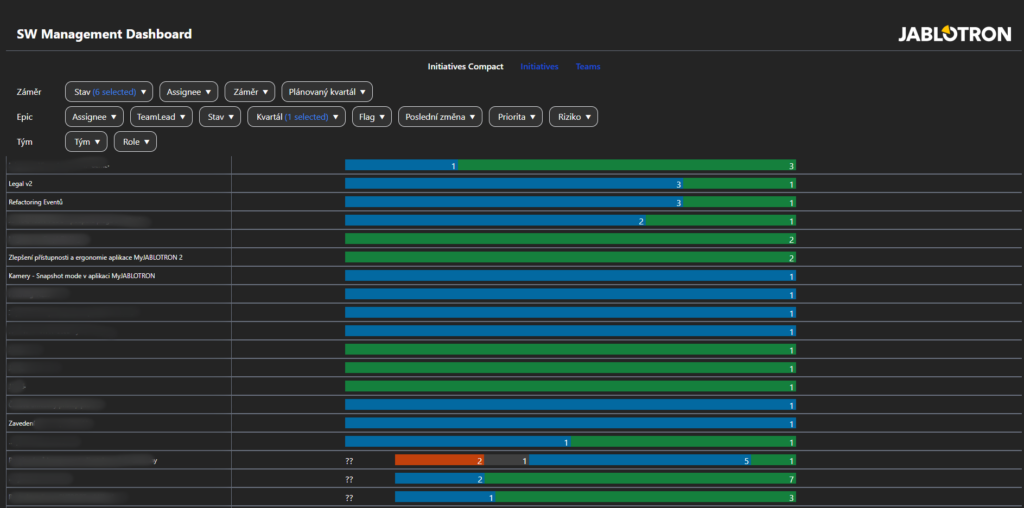Let’s start from the end — the good stuff. Here are the lessons we’ve learned while building and rolling out our internal project dashboard. These are the small-but-mighty things that helped with adoption and made the whole system actually work.
And before you say “we already have a task management tool” — yes, of course you do. Everyone does. But visualising the data is a different game entirely.
Also: if you don’t clean your data first, no dashboard will save you. As they say:
“GARBAGE IN, GARBAGE OUT“
Here’s what worked for us:
1. Don’t Replace Your Task Management Software
The dashboard is for visualization only. That’s it.
Don’t try to make it your new Jira/Trello/Whatever.
Keep it simple. Keep it stupid. KISS.
2. Start with a Hackathon
We launched our dashboard during a hackathon — and honestly, it was the fastest way to get something working.
It wasn’t just a “management tool” being handed down.
Everyone could use whatever tools or tech they liked, and… it was actually fun.
Here’s the tech design — or as we call it, our little “tech zoo” — that we ended up using. It was fast, simple… and it works perfectly. 🚀
Framework: Deno + Fresh
HTML and CSS: Preact + TailwindCSS
Charts: Chart.js
Data is fetched from Jira (REST API) every 10 minutes using the Deno fetch function and stored in PostgreSQL
3. Data Hygiene Is Non-Negotiable
We have automations that keep our data clean — for example:
- We track whether every epic in the backlog is being actively worked on (i.e., it has related open issues).
- Slack reminders go out twice a week to owners of neglected epics.
Dirty data ruins everything. Clean data saves lives. Okay, maybe not lives. But it certainly saves your efforts.


4. Royal engineer for the CTO
As a CTO, I’m lucky to have my own “programming capacity“ — someone who helps me build, tweak, and automate things when needed.
Having someone like that makes a huge difference when you need to move fast and no longer have time to code.
5. If You Don’t Use It Publicly, People Will Assume It’s Useless
This one deserves to be underlined twice. The more you use your dashboard, the more others will care about keeping the data accurate.
“People clean up when they know someone’s looking.”
6. Review It Regularly — and Randomly
At every sync meeting, I block 15 minutes to open the dashboard and comment on what I see:
- “Looks like we won’t hit the quarterly goals…”
- “Hey, someone’s working on an epic that’s not even ready?”
- “One team has too many in-progress epics — what’s going on?”
You don’t need a big speech — just show you’re watching.
7. Share the Wins
Let people know when the dashboard helped you.
For example: “When my boss asked for a project update, I just opened our dashboard and gave him an answer in 5 seconds. He was amazed — and wanted to see the tool himself.”
That’s how you build internal trust and adoption.
8. Don’t Push. Wait.
This one is a bit personal opinion, but it worked:
Don’t go around showing off your shiny dashboard like it’s a new car.
Wait for someone to ask:
“Hey, what’s the status of Project X?”
Boom — that’s your moment.
In future posts, I’ll walk you through the steps we took — from the first idea to a working, trusted dashboard.
Each post will cover a specific part of the process, complete with screenshots (because let’s be honest, everyone loves screenshots) and explanations of what we did and why it worked (or didn’t).
But I won’t leave you empty-handed — here’s a quick preview.
Initiatives view:

Initiatives view with risk level filter:
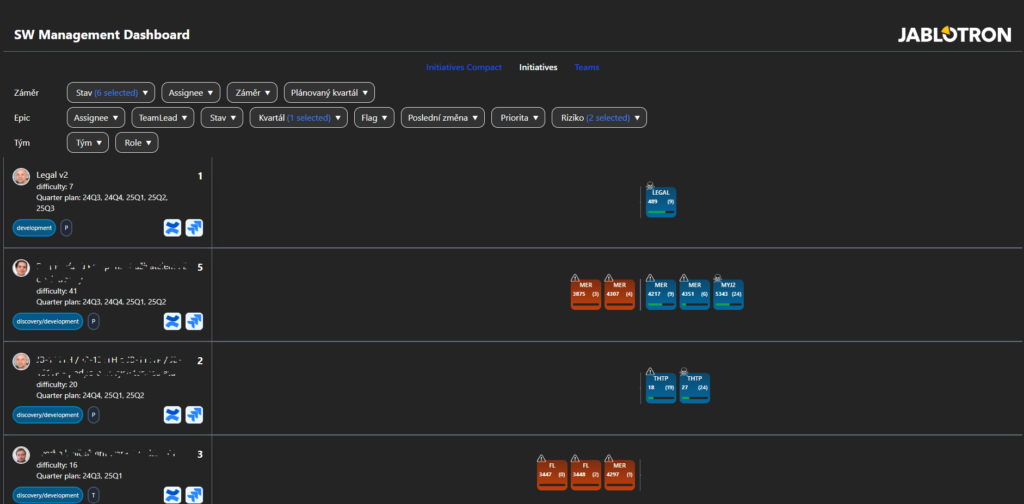
Overview: